開場/開演情報・チケット販売期間
チケットの種類・料金帯
全-料金帯
0円 ~ 0円
- ご利用には会員登録/ログインが必要です。
-
ご利用可能支払方法
-
- 購入方法について
プログラム
日本語を学びたい人と日本語を教えたい人を結ぶグローバルイベント!
A global event connecting people who want to learn Japanese and people who want to teach Japanese!
メタライフを使ってオンライン上で顔を見ながら日本人とおしゃべりしませんか?
Would you like to speak with Japanese people online using MetaLife?
日本語を学びたい方でしたらどなたでも参加できます。
もちろん日本語を教えたい方、海外の友達を作りたい方も是非ご参加ください。
Anyone who wants to learn Japanese is welcome to join.
皆さんのご参加お待ちしてます!
We look forward to your participation!
<にっぽん大好き!>ニホンゴシャベレールの会はこんなことができます!
<I love Japan! >This is what this place can do.
・オンラインでのパーティーなので日本全国の参加者から気の合う友達を探せる。
・リアルに人が集まる会場に行かないため、緊張しづらい。
・交通費とか移動するために動くためのムダがない。
・リアルに会わないので、万が一危険な香りのする人と出会っても安全。
・You can find like-minded friends from all over Japan because it is an online party.
・It is easy to be nervous because you don't have to go to a real venue where people gather.
・You don't have to pay for transportation.
・It is safe even if you meet someone who smells dangerous because you don't meet them in real life.
当日どんな人と出会うかは参加日とあなたの運次第。
もしかして驚くような人との出会いがあるかも。
What kind of people you meet on the day depends on the day of your participation and your luck.
You may meet someone surprising.
◆参加方法
①参加したい日とイベント内容のチケットをご購入ください。
②購入完了後にteketからの購入完了のお知らせメールが届いているのを確認してください。
③購入完了のお知らせメールの下部に記載されている”配信閲覧ページへ”ボタンを押してください。
そうするとteketのライブ画面が立ち上がりますが、しばらくそのまま待っているとMetaLifeのログイン画面に切り替わりますので、MetaLifeの画面になったらログインしてパーティーに参加いただけます。
また、teketにログイン後パソコンでは右上の、スマホからだと右上三本線のメニューリスト内のチケットリストに入ると、購入したチケットが表示されるので、そこからパーティー会場に入室できます。
<teketログインはこちらから↓>
https://teket.jp/
※【重要です】※
初めて参加される方は参加日時までにmetalifeでアカウント、アバターを作っておくと参加がとてもスムーズです。
アカウントは一度作っておくと次回同じものを使用することが出来るので便利です。
<MetaLifeはこちら>
https://metalife.co.jp/
◆How to participate
①Purchase tickets for the date and event you wish to attend.
2) Confirm that you have received an email from Teket informing you of the completion of your purchase. 3) Click on the "View Delivery Page" button at the bottom of the email.
Please click the "Go to the viewing page" button at the bottom of the email notification of purchase completion.
If you wait for a while, you will be taken to the MetaLife login page, where you can log in and join the party.
After logging in to teket, go to the ticket list in the upper right corner of the menu list on PCs and the three lines on the upper right corner of the menu list on smartphones, and you will see the ticket you purchased.
<Click here to log in to teket ↓>.
https://teket.jp/
*[IMPORTANT] *
If you are attending the party for the first time, please create your account and avatar on metalife before the date and time of the party to make your participation much smoother.
Once you have created an account, you can use the same one next time.
<Click here to visit MetaLife.
https://metalife.co.jp/
お問い合わせ先
その他のお問い合わせ先:お問い合わせはこちらまで↓
tunacomparty@gmail.com
お問い合わせ受付時間:平日10:00~18:00

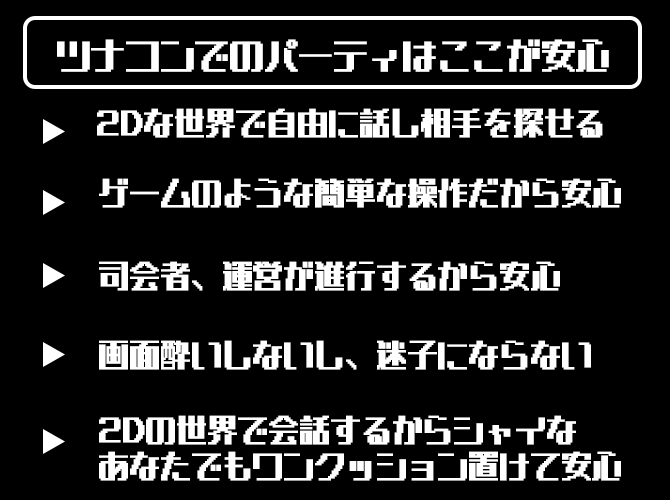
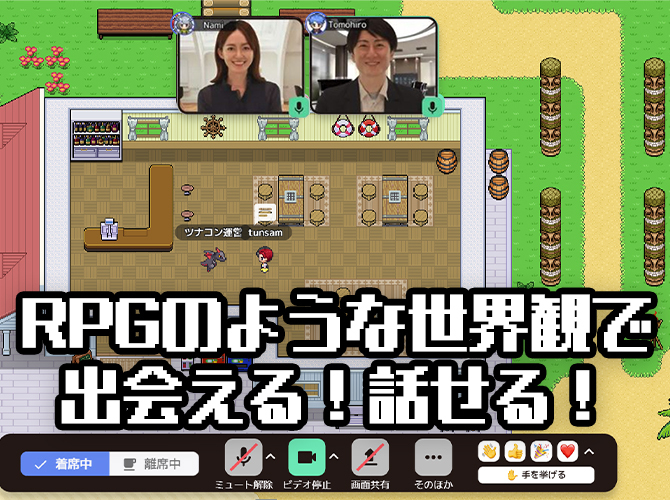
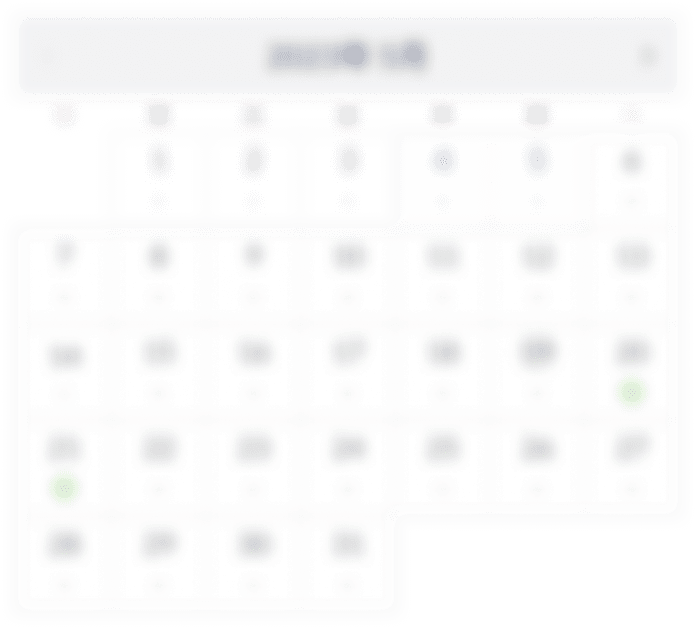





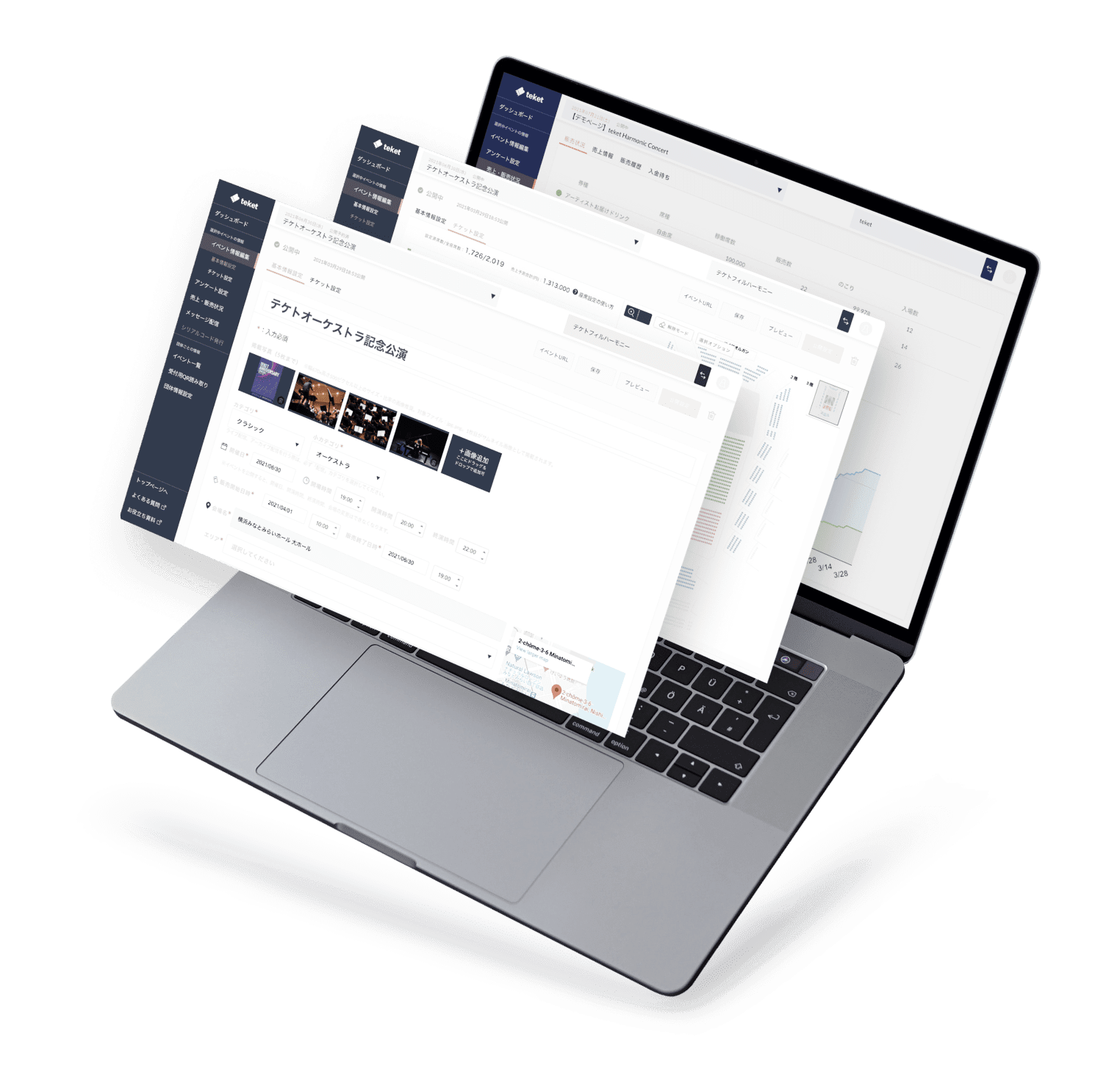

応援コメント(0)